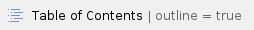
Introduction
As a part of 4.3.2 release we are introducing a feature of adding the attachments to the POV comments. You are no longer limited to only typing in text comments, but you are also able to insert attachment(s) to the POV comments, which can be the illustration to your main POV comments (i.e. additional charts and substantial pieces of text).
How to add an attachment to POV comments?
To add an attachment to the POV comments you need to complete the following steps:
1. Go to “Manage attachments” in "Actions" section:

2. When you click this button, a popup is opened. This popup contains the list of uploaded attachments and the control to upload the new attachment. To upload the file press Upload File and select the necessary document:

3. From this list you can also delete existing attachments by clicking on the bin symbol next to the attachment.
What are the specifics of attachments functionality?
- By default the attachments of the following types: .txt, .doc, .xsl, .ppt, .pdf (maybe more) and not bigger than 20Mb are allowed. This can be configured via the application settings.
- Every action with an attachment is tracked and visible in the “View history” window. The possible actions are “Attachment added” and “Attachment deleted”.
- The attachments functionality follows the same security policy as for the regular narratives: Reader can only view attachment; Editor, Locker and Unlocker can add and delete attachments etc.
- Attachments are displayed at the top of the POV comments box. The size of the attachment and (probably) the creation date are shown. Each attachment should also have an appropriate icon by the file type.
- If there are no POV comments then they should be created at the moment of adding the first attachment.
- If the user exports the report then the attachments are not shown at the top of the POV comments box.
- If the report uses master narratives report functionality, then the same rules as for the regular POV comments are applied
What is the difference between attachments and regular POV comments?
- Copy from the previous month copies only POV comment and not attachments
- Subsidiary comments do not display the child entity attachments
- Copy subsidiary comments does not copy the child entity attachments

