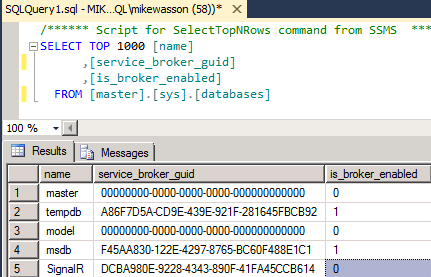CXO-Cockpit can be scaled out to multiple servers to increase the system responsiveness and/or to implement failover scenarios. This article explains how to install the CXO-Cockpit on multiple servers.
Load balancing for the CXO-Cockpit Web Application
...
Deployment Strategy
Load-balanced setup check-list
CXO-Cockpit web application can be installed on several servers. There should be a load balancer provided by the destination infrastructure that passes the HTTP(s) requests from the clients through to one of the available CXO-Cockpit servers. The only requirement to the load balancer is that it must implement "sticky sessions" scenario: all subsequent requests from a certain client must end up to the same CXO-Cockpit server as the first request from that client. The most typical implementation of this scenario is "Cookie-based Persistence". In this scenario the load balancer appends a cookie to the first client's request that cookie is used later on to identify the server all the subsequent requests should be forwarded to.
...
if you are not sure you can run the following script:
| SELECT [name], [service_broker_guid], [is_broker_enabled] FROM [master].[sys].[databases] |
|---|
if the Service Broker is not enabled you can enable it by running the following script:
ALTER DATABASE YOUR_DATABASE SET ENABLE_BROKER |
|---|
Let the configurator create the database for you.
To do so, simply enter the name of a non existing database in the field Database name¹ and press Create. The configurator will enable the Service Broker for you.
/!\ Once you application is deployed the database will be managed by SignalRCXO-Cockpit. Do not alter it manually.
1.If you entered the name of an already existing database before pressing the create button a new Database will not be created. the configurator will, however, verify that the specified database can be used as Backplane database.